Hi Nabin,
Thank you for choosing BRAPH 2. I’m here to help you with visualizing matrices at different densities using the GUI. Here are the steps:
- Right-click on the graph measure panel and a list will pop out. You can refer to the following screenshot.
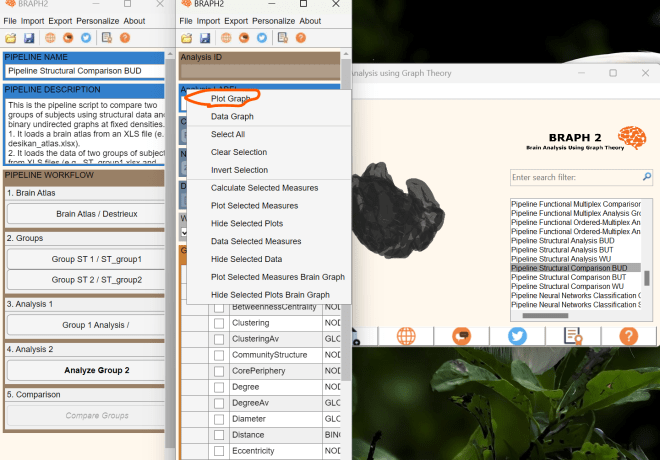
- Click on “Plot Graph” in the list. A new window will appear, showing the corelation matrices at the first density.
- To switch between densities, click on “Settings Panel” as shown below. The setting panel will open, and you can navigate to the DT (Density Thresholding) section.

By following these steps, you will be able to visualize the matrices at different densities. I also recommend checking out our tutorial on “Pipeline Structural Comparison BUT”, which provides a comprehensive guide on various aspects, including graph measure analysis and brain surface visualization.
Feel free to reach out if you have any further questions. We’re here to assist you!
Best regards,
Yu-Wei